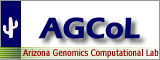
|
TCW Installation |


|
|
|
|||
- Software requirements
- Installation
- Optional software
- Supplied external software
- Replacing external software
Software Requirements
Required:
| Software | Version | Source | Additional info |
| MySQL | Tested with v8 | www.mysql.com | MariaDB also works. |
| Java | 17.0.10 or later | OpenJDK Java
Oracle Java | Get the Java JRE or JDK |
TCW v4.0.5 (July 2025): Test all TCW programs using the demo files, plus downloaded a UniProt database and GO
with
| Machine | MySQL | Java | Core (CPU) | Memory | Purchased |
| 1. | MySQL v8.0.42 | 24 from Oracle | M4 12-Core | 48Gb | 2025 |
| 2. | MySQL v8.0.33, MariaDB 11.0.2 | 17, 20, 24 from
Adoptium and Oracle | 3.2 GHz 6-Core | 64Gb | 2018 |
| 3. | MySQL 8.0.33 | 17 | Nanode | 1Gb | 2023 |
The user can supply cap3 in the Ext/macM4/CAP3 directory if they want assembly to work.
2Linux/Linode: rJava did not install successfully, so the
TCW v4.0.4 (July 2022): Used to create multiple large TCW comparative projects with expression levels.
| Machine | MySQL | Java | Core (CPU) | Memory | Purchased |
| Linux x86.64 (Centos 7) | MariaDB v10.4.12 | v1.8 | 3.2 Ghz AMD 24-Core | 128Gb | 2011 |
See Summary for timings.
Installation | Go to top |
tar -xvf TCW_4.tar.gzThe untar will create a
Executables:
execLoadLib execAssm execAnno
runAS runDE runSingleTCW runMultiTCW
viewSingleTCW viewSingleTCW
Directories:
java/jars Ext/mac Ext/linux doc
R-scripts scripts projects
Text files:
HOSTS.cfg README LICENSE
Step 2: MySQL must be installed and running with read AND write access.
To verify, type:
mysql -u <username> -pThe program should prompt you for the password, and then display the "mysql>" prompt. Type "exit" to return to the shell command line.
Note:
- The user must have sufficient privileges to create a new database.
- If you will be using the optional assembly feature, Innodb table must be enabled.
- Execute "./runSingletTCW -v", which will check some variable that can influence execution times.
Also see Trouble MySQL.
Step 3: Open the HOSTS.cfg file in an editor.
DB_host=localhost DB_user= DB_password=Add your database username and password to the two lines DB_user and DB_password
Step 4: Test external programs Check that the external programs have executable permissions. On linux, check Ext/linux; on MacOS x86_64, check Ext/mac; on MacOS M4 (aarch64), check Ext/macM4. You may want to run the compiled programs at the command line to see if they execute, e.g.
./diamond Error: Syntax: diamond COMMAND [OPTIONS]. To print help message: diamond helpThe diamond error indicates it ran. If are running on MacOS, see MacOS - External.
Please read the section below on "Supplied external software.
Step 5: Run
Optional software | Go to top |
| Software | Source | Additional info |
| R | R Project | Used for the TCW |
RJava for DE (differential expression)
Step 1. Start R and type:
>install.packages("rJava")
>system.file("jri", package="rJava")
The 2nd command states where the jri package is. Enter it for the JPATH in the next step.
Step 2. Edit the runDE script, uncomment the correct path or change to the correct path:
#JPATH=/usr/lib64/R/library/rJava/jri # e.g. linux #JPATH=/Library/Frameworks/R.framework/Resources/library/rJava/jri # e.g. Mac
Step 3. You must set the R_HOME environment variable, e.g.
export R_HOME=/usr/lib64/R # for Linux using bash or zsh export R_HOME=/Library/Frameworks/R.framework/Resources # for MacOS using bash or zsh
R packages for DE
In order to use
>if (!requireNamespace("biocManager", quietly=TRUE))
>install.packages("BiocManager")
>BiocManager::install("edgeR")
>BiocManager::install("goseq")
>BiocManager::install("DESeq2")
As R changes, there may be changes to the above: see Bioconductor for the latest instructions.
Suppled external software | Go to top |
| Software | Version | Source | Used For |
| Supplied packages for singleTCW and multiTCW | |||
| 2.10 | blast.ncbi.nlm.nih.gov/ | ||
| v2.0.11.149 | github.com/bbuchfink/diamond | ||
| Supplied packages for singleTCW | |||
| 2007 | seq.cs.iastate.edu/cap3.html | ||
| Supplied packages for multiTCW | |||
| v7.407 | mafft.cbrc.jp/alignment/software/ | Computing multiple alignment of clusters for scoring and viewing | |
| 3.8.31 | www.drive5.com/muscle | Computing multiple alignment of clusters for scoring and viewing | |
| 11-Nov-18 | github.com/gcollet/MstatX | Scoring multiple alignment of clusters | |
| v.1.2 |
bigd.big.ac.cn/tools/ kaks/download |
KaKs analysis in |
|
By default, /Ext/macM4 does not have
MacOS Verify Catalina and later versions require verification of external software. See (see Running Ext/mac external programs).
The references for all TCW external software are provided in external references
Replacing external software | Go to top |
The only external source code supplied is
Blast and Diamond
There are three options for the search programs, where the following are ordered according to precedence:- You can define where the executables are in the HOSTS.cfg file
using the blast_path and diamond_path parameters, e.g.
blast_path = /Users/cari/Workspace/bin/blast diamond_path = /Users/cari/Workspace/bin/diamond
- Use the default ones in /Ext.
- If you have
Blast and/orDiamond in a bin that is accessed by your PATH environmental variable, and want to use them, just remove the existing directory from /Ext/linux or /Ext/mac.
blast_path = /Users/cari/Workspace/TCW_4/Ext/mac/blastTo verify what
./runSingleTCW -v